|
Please click HERE to go back
...
This page is displayed for legacy reasons only;
please see our
new Fleet Management division,
dedicated to fleet management and maintenance issues:
SoftwareForFleets.com
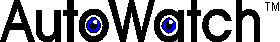 for Fleets
for Fleets
"IT'S THERE WHEN YOU'RE NOT"
An affordable monitoring solution to the problems of vehicle abuse and speeding.
See also our AutoWatch product for personal use. For
more information and pricing, please
click here to view our products.
Using the OBD II AutoWatch for Fleets Software, enter the maximum
value you will permit for vehicle speed (MPH/KPH), throttle
position and engine speed (RPM) (if you desire to monitor
any of these items) and send these limits to the AutoWatch for Fleets
unit through the PC’s serial port.
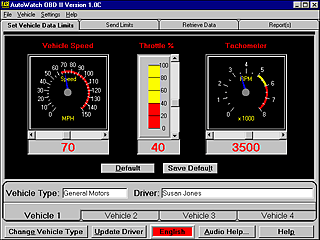 Next, disconnect
AutoWatch for Fleets from the PC and place it in the vehicle.
AutoWatch for Fleets is now ready to monitor the vehicle. If any of
the limits sent to the AutoWatch for Fleets unit are exceeded by the
vehicle, AutoWatch for Fleets records it. The date, time, length of
time the limit was exceeded and the maximum value of the
parameter during the violation period will be stored by the
AutoWatch for Fleets unit. Parameters always monitored include:
Vehicle Off, Vehicle Running, Vehicle Stopped, Distance
Traveled, Unit Disconnected, and Unit Reconnected.
Over 2800 violation blocks can be stored by the
AutoWatch for Fleets unit. Next, disconnect
AutoWatch for Fleets from the PC and place it in the vehicle.
AutoWatch for Fleets is now ready to monitor the vehicle. If any of
the limits sent to the AutoWatch for Fleets unit are exceeded by the
vehicle, AutoWatch for Fleets records it. The date, time, length of
time the limit was exceeded and the maximum value of the
parameter during the violation period will be stored by the
AutoWatch for Fleets unit. Parameters always monitored include:
Vehicle Off, Vehicle Running, Vehicle Stopped, Distance
Traveled, Unit Disconnected, and Unit Reconnected.
Over 2800 violation blocks can be stored by the
AutoWatch for Fleets unit.
When you are ready to view what AutoWatch for Fleets has
witnessed, connect AutoWatch for Fleets to the PC. Using the
AutoWatch for Fleets software, retrieve the data from the AutoWatch for Fleets
. You will immediately know the times the vehicle was off,
running, stopped, the total distance traveled and how many
times the limit was exceeded for each monitored item. You
now have the option to view, print or save reports of the
information that was collected.
AutoWatch for Fleets also saves the last 20 seconds of vehicle
speed. 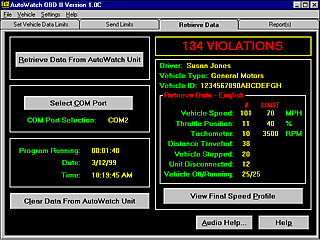 This information is used mainly for accident
investigations. This information can be viewed as a graph
in the Vehicle Speed Graph Screen after data retrieval or
in a report.
You may be thinking, all the driver has to do is disconnect AutoWatch for Fleets from the vehicle while they are driving and
reconnect it when they get back. We have that covered. If AutoWatch for Fleets is disconnected from the vehicle, it knows
and so will you. When it is disconnected, it records the date and time it was disconnected and reconnected.
Disconnecting the unit does not erase the information stored in the unit and the information remains stored until it is
cleared with the AutoWatch for Fleets software, which is password protected. This information is used mainly for accident
investigations. This information can be viewed as a graph
in the Vehicle Speed Graph Screen after data retrieval or
in a report.
You may be thinking, all the driver has to do is disconnect AutoWatch for Fleets from the vehicle while they are driving and
reconnect it when they get back. We have that covered. If AutoWatch for Fleets is disconnected from the vehicle, it knows
and so will you. When it is disconnected, it records the date and time it was disconnected and reconnected.
Disconnecting the unit does not erase the information stored in the unit and the information remains stored until it is
cleared with the AutoWatch for Fleets software, which is password protected.
NOTE: We have been asked how does AutoWatch for Fleets know the date and time? The AutoWatch for Fleets unit has an
internal clock. Each time you download to the AutoWatch for Fleets unit from the PC, the PC's date and time is sent to this
clock. The AutoWatch for Fleets unit has an on-board battery for the clock so that it keeps accurate time.
AutoWatch for Fleets helps answer questions such as
...
 | Are unsupervised employees starting late or quitting early, costing your company
thousands of dollars? You will know with AutoWatch for Fleets. |
 | Are overtime costs getting out of hand? With AutoWatch for Fleets, you will know if employees are on
the job or parked at home while still on the clock. |
 | Are you concerned that company vehicles are being used after hours? Eliminate the
problem with AutoWatch for Fleets. |
 | Are your supervisors spending too much time monitoring employee's use of
company vehicles? AutoWatch for Fleets will save many hours and provide more useful information than
mechanical monitoring systems. |
If you answered Yes to any of these questions, AutoWatch for Fleets is for you. |
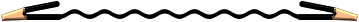
Copyright ©
1999-2020
- Software For Cars
|

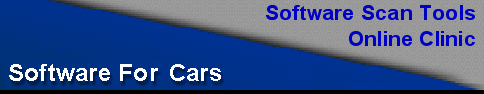
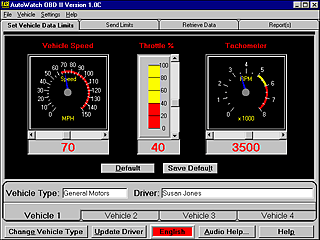 Next, disconnect
AutoWatch for Fleets from the PC and place it in the vehicle.
AutoWatch for Fleets is now ready to monitor the vehicle. If any of
the limits sent to the AutoWatch for Fleets unit are exceeded by the
vehicle, AutoWatch for Fleets records it. The date, time, length of
time the limit was exceeded and the maximum value of the
parameter during the violation period will be stored by the
AutoWatch for Fleets unit. Parameters always monitored include:
Vehicle Off, Vehicle Running, Vehicle Stopped, Distance
Traveled, Unit Disconnected, and Unit Reconnected.
Over 2800 violation blocks can be stored by the
AutoWatch for Fleets unit.
Next, disconnect
AutoWatch for Fleets from the PC and place it in the vehicle.
AutoWatch for Fleets is now ready to monitor the vehicle. If any of
the limits sent to the AutoWatch for Fleets unit are exceeded by the
vehicle, AutoWatch for Fleets records it. The date, time, length of
time the limit was exceeded and the maximum value of the
parameter during the violation period will be stored by the
AutoWatch for Fleets unit. Parameters always monitored include:
Vehicle Off, Vehicle Running, Vehicle Stopped, Distance
Traveled, Unit Disconnected, and Unit Reconnected.
Over 2800 violation blocks can be stored by the
AutoWatch for Fleets unit. 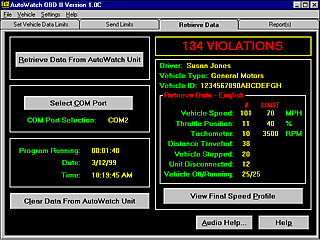 This information is used mainly for accident
investigations. This information can be viewed as a graph
in the Vehicle Speed Graph Screen after data retrieval or
in a report.
You may be thinking, all the driver has to do is disconnect AutoWatch for Fleets from the vehicle while they are driving and
reconnect it when they get back. We have that covered. If AutoWatch for Fleets is disconnected from the vehicle, it knows
and so will you. When it is disconnected, it records the date and time it was disconnected and reconnected.
Disconnecting the unit does not erase the information stored in the unit and the information remains stored until it is
cleared with the AutoWatch for Fleets software, which is password protected.
This information is used mainly for accident
investigations. This information can be viewed as a graph
in the Vehicle Speed Graph Screen after data retrieval or
in a report.
You may be thinking, all the driver has to do is disconnect AutoWatch for Fleets from the vehicle while they are driving and
reconnect it when they get back. We have that covered. If AutoWatch for Fleets is disconnected from the vehicle, it knows
and so will you. When it is disconnected, it records the date and time it was disconnected and reconnected.
Disconnecting the unit does not erase the information stored in the unit and the information remains stored until it is
cleared with the AutoWatch for Fleets software, which is password protected.